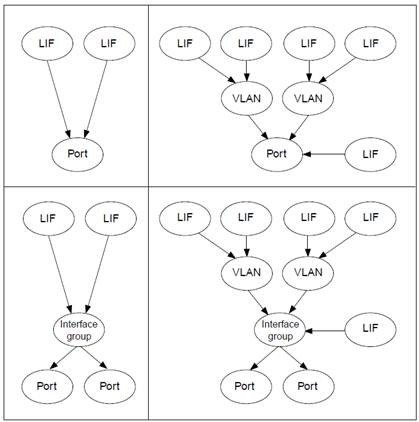netapp-cluster1::*>netapp-cluster1::> network int show
Logical Status Network Current Current Is
Vserver Interface Admin/Oper Address/Mask Node Port Home
----------- ---------- ---------- ------------------ ------------- ------- ----
acai-cluster1
cluster_mgmt up/up 192.168.2.77/24 acai-cluster1-02
a0a true
acai-cluster1-01
SM_lif up/up 192.168.2.141/19 acai-cluster1-01
a0a true
clus1 up/up 169.254.10.11/16 acai-cluster1-01
e1a true
clus2 up/up 169.254.10.12/16 acai-cluster1-01
e1b true
netapp-cluster1::*> network port show
Auto-Negot Duplex Speed (Mbps)
Node Port Role Link MTU Admin/Oper Admin/Oper Admin/Oper
------ ------ ------------ ---- ----- ----------- ---------- ------------
netapp-cluster1-01
a0a data down 1500 true/- auto/- auto/-
e0a data up 1500 true/true full/full auto/1000
e0b data up 1500 true/true full/full auto/1000
e0c data up 1500 true/true full/full auto/100
e0d data up 1500 true/true full/full auto/1000
2. If you have a LIF that should be on that node; do the following:
The purpose is to let another node within the cluster to be the home-node for the data and mgmt while you up and down the interface group
netapp-cluster1::*> net int modify -vserver vs_StorageVNode11 -lif vs_StorageVNode11_data1 -home-node netapp-cluster1-02 -home-port a0a
netapp-cluster1::*> net int modify -vserver vs_StorageVNode11 -lif vs_StorageVNode11_mgmt1 -home-node netapp-cluster1-02 -home-port a0a
net int revert *
3. Remove the Interface Group from the -port e0c and down and up the e0c port
netapp-cluster1::*> ifgrp remove-port -node netapp-cluster1-01 -ifgrp a0a -port e0c
netapp-cluster1::*> net port modify -node netapp-cluster1-01 -port e0c -up-admin false
netapp-cluster1::*> net port modify -node netapp-cluster1-01 -port e0c -up-admin true
netapp-cluster1::*> net port show -node netapp-cluster1-01 -port a0a,e0c
Once If e0c shows up and at auto/1000, add the interface and return the interface group back to netap-cluster-01
netapp-cluster1::*> ifgrp add-port -node netapp-cluster1-01 -ifgrp a0a -port e0c
netapp-cluster1::*> net port show -node netapp-cluster1-01 -port a0a
netapp-cluster1::*> net int modify -vserver vs_StorageVNode11 -lif vs_StorageVNode11_data1 -home-node netapp-cluster1-01 -home-port a0a
netapp-cluster1::*> net int modify -vserver vs_StorageVNode11 -lif vs_StorageVNode11_mgmt1 -home-node netapp-cluster1-01 -home-port a0a
netapp-cluster1::*> net int revert *