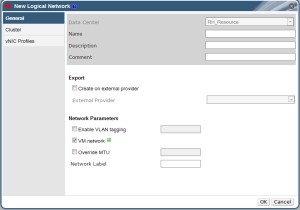Logical Networks allow segregation of different types of traffic. According to Red Hat Training Manual, it is recommended to have 3 types of network
- Management Network – Network to connect hypervisor (RHEV-H) nodes to the RHEV Manager
- Storage Network – Network to connect RHEV-H to NFS and iSCSI. If you are using FC, there is no need to create a separate network since it is using SAN
- Public Network – Connect the Gateway Router, the RHEV-M systems and RHEV-H Nodes
Configure Logical Networks
Data Centre > Networks > New Loginal Networks
Configure Network Mac Address Pool
1. View Current Settings
# rhevm-config -g MacPoolRanges MacPoolRanges: 00:1a:4a:9f:7e:00-00:1a:4a:9f:7e:ff version: general
2. Set the Mac range to 52:54:00:56:00:01 – 52:54:00:56:00:FF
# rhevm-config -s MacPoolRanges=52:54:00:56:00:01-52:54:00:56:00:FF
3. Restart ovirt-engine engine
# service ovirt-engine restart